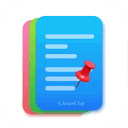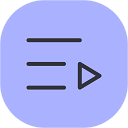Spaces
Declutter your macOS workspace instantly
Deals
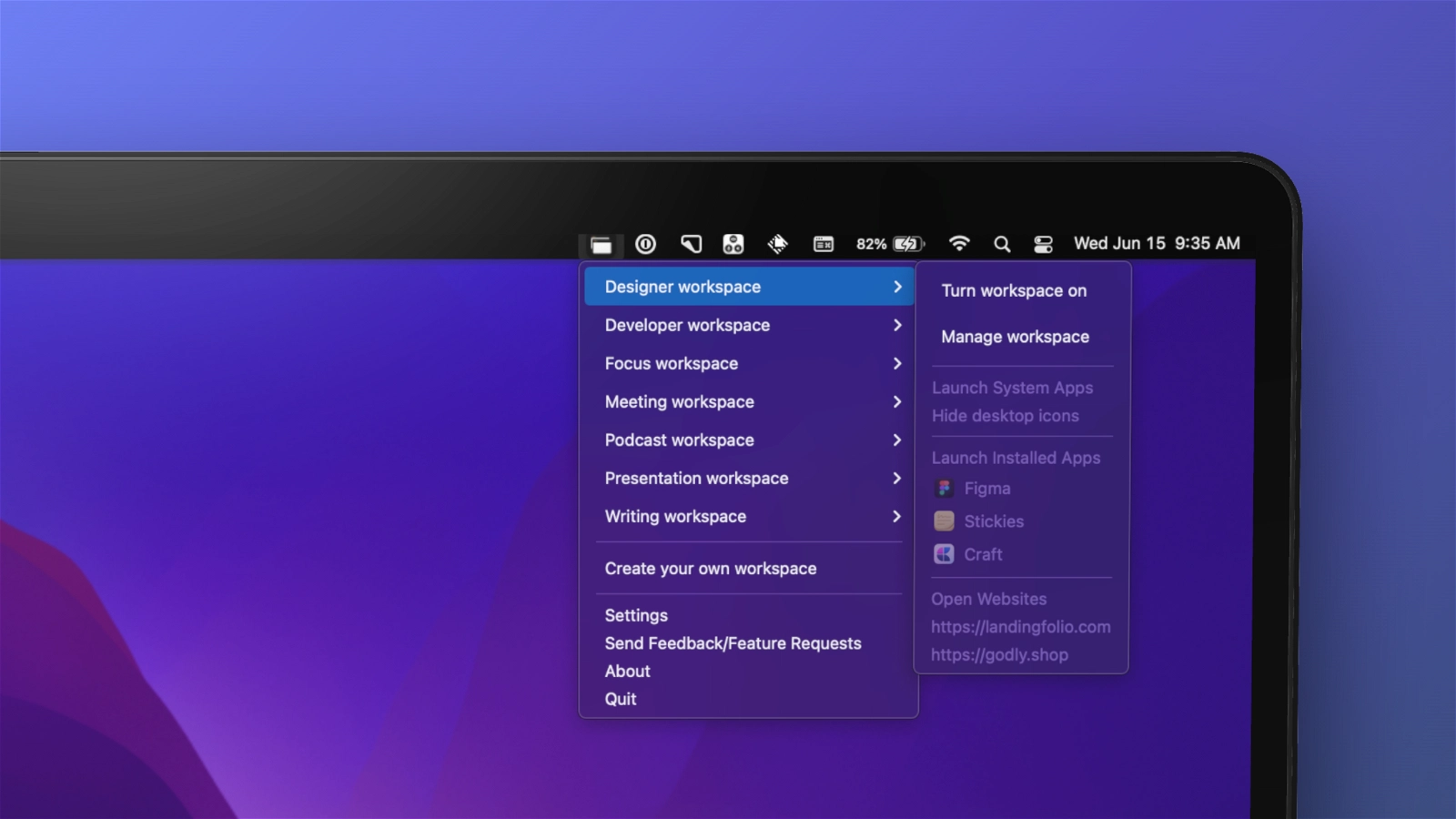

For many macOS users, desktop clutter has become a burdensome reality. The excessive number of open windows and apps not only creates chaos but also obstructs work efficiency.
Spaces offers a quick escape from the mess. With just a click, it reshapes your workspace to meet your requirements.
How Does It Work?
Spaces - Workspaces Mode: First, it tidies up your workspace and then launches a new collection of apps and websites tailored for that space.
Spaces - Launcher Mode: This mode exclusively opens a fresh set of apps and websites in your space. (Note: Multiple screens/desktops are currently unsupported.)
Unique Features
16+ Custom Layouts: Design your workspace by launching apps, browsers, or tools in a configuration of your choice.
Layout Switcher: Move over app switching! Just as CMD+TAB lets you hop between apps, with OPT+TAB, you can shuffle the layout of your apps.
DropPad (Beta): Your quick-access mini-stash. Seamlessly add any file - be it an app, text file, folder, PDF, image, and more, to this handy feature.
Spaces is enriched with a plethora of other features. From crafting unlimited spaces of various types to compatibility with apps, websites, and system apps, it’s truly versatile.
The application also offers deep link capabilities, manual controls, and integrations with tools like Raycast.
Not to forget, functionalities like Spotlight search, Siri shortcuts, and the brand-new Layout Switcher make Spaces an indispensable tool for macOS users.