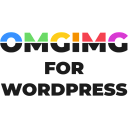Pixie
Optimize Webflow and eCommerce images at scale
Introducing Pixie: The ultimate Webflow CMS Image Optimizer. Powerfully integrated with TinyPNG, Pixie compresses images up to 80% without quality loss, supercharging site speed. Save time, boost SEO, and enhance user experience effortlessly. Try Pixie today!
Noteworthy Features:
Sync Multiple Webflow Sites: If you manage multiple sites or just one, we got you
Optimize: Compress your images to boost your Webflow site's SEO and performance.
Resize: Got oversized images? Resize them to a size that makes sense for each Webflow CMS field.
Logs: Check which images got optimized to make sure you know what changes are made to each project.
Supported Fields in Webflow
Image field
Image Gallery
Richtext Images
Supported Image Formats: jpeg, png, webp
Pixie is geared towards those who frequently develop in Webflow or add new posts to their sites, aiming to save considerable operational time by optimizing images for speed without compromising on quality. It works by allowing users to select image fields in the CMS, connect Webflow accounts, and resize images as needed. Upcoming features include thumbnail generation and a set-it-and-forget-it feature, enhancing its functionality further.